FAQs for Busy Bees Babysitting
Here are the answers to your questions about Busy Bees Babysitting
Click options below to answer your questions:
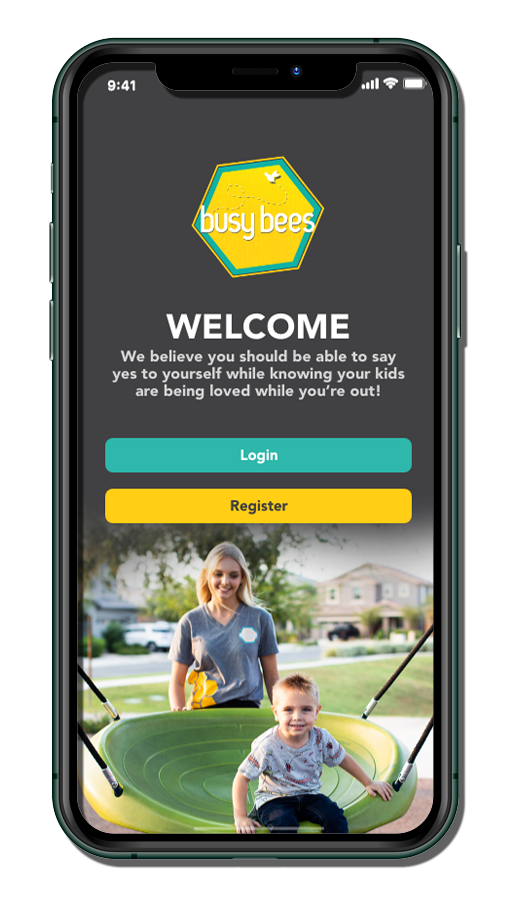
Sitter FAQs
How do I apply to become a sitter (Bee) with Busy Bees? What is the application process?
Applying to Busy Bees is as easy as can BEE! Just follow the steps…1…2…3!
Visit the App Store or Google Play store and download the Busy Bees Babysitting app
Register as a “New Bee” and complete the application
Attend an in-person interview
During the interview, our team will assess your babysitting skills and experience and determine the next BEEst steps! If we BEE-lieve you’d BEE a perfect fit for Busy Bees, we’ll invite you to attend an onboarding session where you will receive your Bee shirt and learn more about what it means to BEE a Bee!
What are the requirements to be a Bee?
Our Bees must have in-home babysitting experience, up-to-date CPR certification, clean driving records and background checks, and a LOVE for babysitting!
Whether you have experience caring for infants, toddlers, pre-schoolers, or kiddos of all ages, there are families in our Hive that will BEE a perfect fit!
What qualities are we looking for in a Bee?
Bees are selected to join the Hive only after exhibiting the most important qualities for a babysitter to have: BEE-ing child-centered, caring, engaged, committed, creative, thoughtful, outgoing, confident and fun!
It is also crucial that our Bees are able to successfully manage their schedules and fulfill their responsibilities, all while having fun and creating BEE-utiful memories with the kiddos they care for.
I have in-home babysitting experience, but I’m not currently CPR certified. Can I still apply to BEE a Bee?
Yes! Even if you don’t have a current CPR certification when you apply, the team at Hive Headquarters can share recommendations for where you can gain this certification. Safety is a top priority at Busy Bees Babysitting.
Do I need to have experience caring for infants?
It’s wonderful if you do, but not necessary! During the in-person assessment, our team will discuss your childcare experience. Based on this, we will set age parameters within the app so you only see jobs that are within the age range you have ample experience.. Our owners stand by a “Busy Bees is not a place to learn, it’s a place to develop your skills” statement.
How much can I earn as a Bee?
How much a Bee earns depends on a number of factors, including the length of the job, number of kiddos, and day of the week (Saturdays pay more). Bees can also earn tips on jobs! Each job within our app has a three hour paid minimum and we even had overnight jobs too.
In the app you can also view the “estimated earnings” for all available jobs, so you’ll know BEE-fore you accept a job an approximation of the amount you will earn.
When do I get paid?
All payments, including tips, are processed directly through Busy Bees! It’s as easy as can BEE!
Bees receive payment within two to three business days after completing a job, with exceptions for bank holidays.
Busy Bees facilitates ALL payments (including tips!) through the app, so you never have to worry about asking Families directly for payment.
How often will I work? Can I make my own schedule?
One of the most BEE-utiful things about being a Bee is that you get to make your own schedule! The only requirement is that Bees work at least two jobs each month to remain active in the network.
Whether you want to work seven days a week, or one, it’s up to YOU!
I would love to BEE a Bee, but I have plans to travel this summer. Should I still apply to Busy Bees?
Yes! One of the things our Bees LOVE most about Busy Bees is the flexible schedule and the ability to come and go from the Hive through the different phases of life. If you’d like to work for a few months, and then take a few months away from the Hive, it’s easy as can BEE!
How do you make sure the home environment is safe for Bees?
The safety of our Bees and Families is our top priority! All Families that join Busy Bees must apply and either be referred into the network by a current Busy Bees Family, or provide two character references who can speak to the safety of their home environment and character of their Family. During the application process, our team at Hive Headquarters evaluates the safety of the home environment to make sure it’s a healthy, happy, and safe place for our Bees.
Additionally, after each job, Families and Bees rate and review their experience, and both must maintain great reviews in the app to remain in the network. Should you ever have any immediate questions or concerns, our team at Hive Headquarters is available to help seven days a week.
If I meet a BEE-utiful Family and want to reconnect with them for future jobs, can I?
Yes! One of the things our Bees and Families love best about BEE-ing part of Busy Bees are the BEE-utiful relationships they are able to create.
The app makes it easy to reconnect with Families you’ve previously worked for with just the click of a button. Parents can mark their favorite Bees as “Preferred” or “Super Preferred” in the app, allowing Bees and Families to continue making BEE-utiful memories together!
As outlined in our Terms & Conditions, all Busy Bees are Independent Contractors and ALL bookings must be completed through the Busy Bees Babysitting app.
Parent FAQs
How can Busy Bees Babysitting support my childcare needs?
Busy Bees Babysitting is a locally-owned company that has served more than 8,000 Families in the Phoenix Valley over the last nine years.
An easy-to-use app connects our Families with the more than 2,000 experienced, caring, vetted, background checked, and CPR-certified babysitters in our Hive who are available to provide amaZZZing care for your kiddos.
Whether you’re in need of childcare so you and your spouse can enjoy a date night out, you want to run some errands, or you need an extra set of hands to pick the kiddos up from school while you’re working, Busy Bees is here for YOU!
Our Bees can BEE booked for recurring jobs, sporadically, or even at the last minute! Our team at Hive Headquarters is here to help your Family have a BEE-utiful experience with every Bee who comes to your home.
How do I join Busy Bees? What is the application process?
Applying to Busy Bees Babysitting is easy as can BEE! Just follow steps…1…2…3!
Visit the App Store or Google Play store and download the Busy Bees Babysitting app
Register as a “New Parent” and complete the application, during which you’ll provide an active, in-network referral OR two character references who can serve as a referral vouching for the safety of your home.
If approved, schedule a Welcome Call with our Hive Headquarters welcome team during which you’ll share more about your Family and your childcare needs, and get the answers to any initial questions you may have!After you’re welcomed into the Busy Bees Babysitting Family, you’ll BEE ready for your first booking!
I’ve read that Busy Bees is a referral-only network, but I don’t have an active, in-network referral. Can I still apply to join?
Yes! While Busy Bees is an exclusive, referral-only network, we do have an option for Families who don’t have an active, in-network referral.
Instead, you can provide TWO character references who have been to your home, know your Family well, and can speak to the safety of your home environment. Character references are contacted via phone during the application process and asked to answer questions about your Family and home.
Safety is a top priority of Busy Bees and we ensure this safety for the Bees by having these set guidelines for each and every family that joins Busy Bees!
How do I pay the Bees?
All payments, including tips, are processed directly through the Busy Bees app. It’s as easy as can BEE! You never have to remember to pay a Bee after a job or have cash on-hand.
You’ll simply add your credit card information to your profile so payments can be processed after each job. And if you’d like, Busy Bees will BEE happy to provide you with a year-end statement of expenses to assist with financial reporting.
After your job is completed, you will have up to 24 hours after the end time to manually check out of the job, provide a rating, add in a tip, etc. The app will automatically check you out of the job by charging the card on file.
How do I know if I’m located within your service area?
Busy Bees Babysitting serves many neighborhoods and cities throughout the Valley. To see if your home is within our service area, download the Busy Bees Babysitting app from the App Store or Google Play store and register as a “New Parent.”
Hive Headquarters will BEE in touch after we receive your application with the next best steps for your Family.
If I have a last minute need for childcare, can Busy Bees help?
Yes! Bees can BEE booked with as little as a couple hours all the way to three to four weeks in advance. We do, however, find that 48+ hour notice is the best!
I’d like to ideally find a consistent babysitter that can care for my kiddos on a regular basis. Is that possible with Busy Bees?
Yes! The app makes it easy to reconnect with the same Bee with just the click of a button. Parents can mark their favorite Bees as “Preferred” or “Super Preferred” in the app, allowing Bees and Families to continue making BEE-utiful memories together! All Bees are independent contractors with Busy Bees Babysitting so each additional booking must be completed through the Busy Bees Babysitting app. We have a team here at the Hive Headquarters happy to help in any way to reconnect your family with their favorite Bee!
How do you ensure the Bees who will be caring for my kids are qualified, trustworthy, kind, and reliable?
The safety of our Hive is our top priority! All our Bees must have in-home babysitting experience, up-to-date CPR certification, clean driving records and background checks, and a LOVE for children!
You can BEE assured that the Bee who comes to your home has been personally interviewed in-person by our team at Hive Headquarters and many are also referred into the network by an active Bee. Our Bees are responsible, reliable, fun, educated local babysitters with a LOVE for caring for children.
Our Bees have a range of experiences caring for children of different ages and abilities. Whether your kiddo is eight months old or eight years old, our Bees are well equipped to make BEE-utiful memories with your Family!
Does Busy Bees also provide childcare for businesses, nonprofits, or community groups?
Absolutely! Busy Bees proudly works with more than 70 businesses, nonprofits, and community groups throughout the Phoenix Valley. Whether you’re in need of babysitters weekly for your church group, occasionally for corporate events, or just as the need arises, we will BEE here and ready to help in any way!
To apply, simply download the Busy Bees Babysitting app from the App Store or Google Play store, register as a “New Organization,” and team member from Hive Headquarters will BEE in touch with the next best steps for your business or organization.
What could cause a Family to be removed from the Busy Bees network?
In the unfortunate event that a Family is removed from the network, our business practice is to provide a simple notice of removal only. Based on the authority set forth in the Terms and Conditions, we will not engage in negotiation or detailed explanation regarding removal. However, we have provided a few examples of reasons for removal below. Please note that this is not an exhaustive list and is included to help provide additional information.
- Late or excessive overdue payments
- Unsafe or unclean conditions in the home
- Inappropriate language or behavior including sexual harassment, discrimination or any hostile communication
- The Family’s referral is removed from the network
- Direct solicitation of the sitter (circumventing the network is strictly prohibited)
More Questions? Email us at hello@busybeesbabysitting.com.
